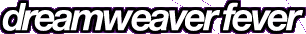Creating a "Recent Updates" List - pt III
This is where things really start to get fun. Go the View menu and select Live Data. Hold on to your hats!
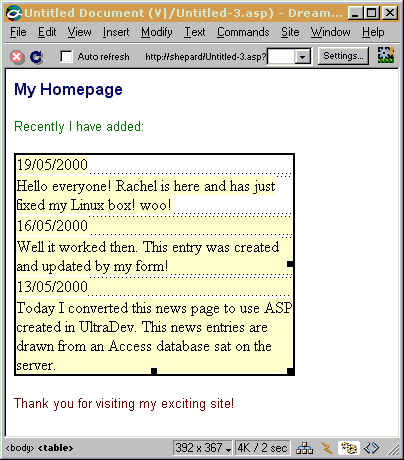
There's the top three entries from my database! wooo! The top one there
is actually one I can edit - the others are there to prove it's working.
Lets change the fonts.
Try selecting the Date and changing it to Arial, Bold, Size 1. Then hit
the refresh icon (the swirly arrow) and see what happens.
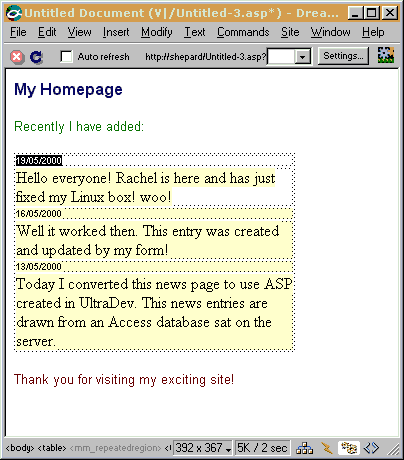
It's as simple as that! Format the rest of the text how you want it, then hit F12 to preview it in your default browser.
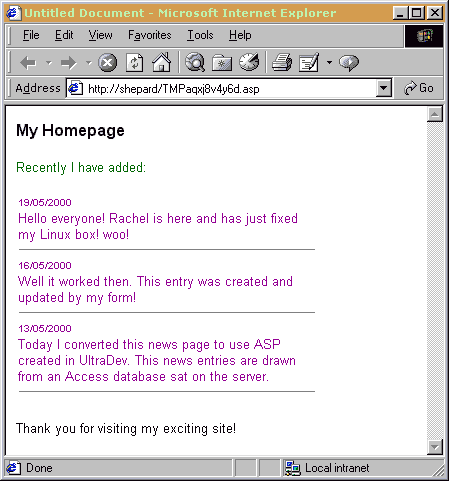
And there it is in Internet Explorer. You can now give yourself a pat on the back!