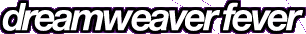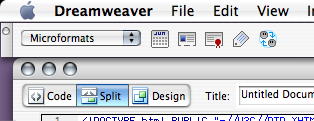Dreamweaver Fever
Welcome to Dreamweaver Fever, the home of Dreamweaver MX Web Development and Drew McLellan's Dreamweaver tips, tutorials and extensions. Everything here is free — enjoy.
As of April 2006, this site is an archive of outdated material. Read more.
Microformats Extensions
 Part of the remit of the WaSP Dreamweaver Task Force (of which I'm a member) is to work with the online Dreamweaver community to encourage and assist in the adoption of web standards. Whilst a lot of our effort has been to work alongside Macromedia to help shape the support for standards within the Dreamweaver product line (after all, there’s no point us tell you guys to use standards if the tool makes it hard to do so), there are some things it’s not reasonable to expect the Dreamweaver engineers to tackle right away.
Part of the remit of the WaSP Dreamweaver Task Force (of which I'm a member) is to work with the online Dreamweaver community to encourage and assist in the adoption of web standards. Whilst a lot of our effort has been to work alongside Macromedia to help shape the support for standards within the Dreamweaver product line (after all, there’s no point us tell you guys to use standards if the tool makes it hard to do so), there are some things it’s not reasonable to expect the Dreamweaver engineers to tackle right away.
One such example is Microformats. As a rapidly evolving area of development, it makes more sense for support for Microformats to be implemented as a Dreamweaver Extension. So that’s what we have done.
The below extension (ideally for use with Dreamweaver 8, although should work for MX and above) implements a few simple Insert Bar Objects to help Dreamweaver users to add hCalendar, hCard, rel-license, rel-tag and XFN data to their documents. After installing, you’ll find a new Microformats category on your Insert Bar. Support for more formats is to follow, so check back.
Please Note: The current version is beta quality software, and is provided at this time for testing purposes only. We’ve heard of extensions causing the occasional crash of Dreamweaver, so save your work first.
Download Microformats Extension Beta 0.6.0.
New Dreamweaver 8 Web Standards Book
 Rachel Andrew's latest Dreamweaver book focuses on using web standards with Dreamweaver 8. Discover all of the new features in Dreamweaver 8 that make working with CSS and other standards far easier than ever before. This book is brand new for Dreamweaver 8, so isn't just some old title that's been dragged up to date - it's all fresh and up-to-the-minute stuff.
Rachel Andrew's latest Dreamweaver book focuses on using web standards with Dreamweaver 8. Discover all of the new features in Dreamweaver 8 that make working with CSS and other standards far easier than ever before. This book is brand new for Dreamweaver 8, so isn't just some old title that's been dragged up to date - it's all fresh and up-to-the-minute stuff.
As always, SitePoint have some free chapters available for download - so you can check it out before deciding whether to buy a copy... or two.
Either way, I heartily recommend Build Your Own Standards Compliant Website with Dreamweaver 8 for anyone using Dreamweaver 8 and has even a remote interest in trying to adhere to web standards.
CSS in Dreamweaver MX 2004
New at Macromedia.com, Designing with CSS in Macromedia Dreamweaver MX 2004 looks at building a flexible, standards-based CSS and XHTML layout using Dreamweaver MX 2004.
Before you ask, yes, I did do it without any hand-coding. Dreamweaver has come a long way this year. Whilst it’s still not up there with my favoured combination of Homesite and TopStyle, at least this kind of this is now possible with Dreamweaver. As I say at the beginning of the article, Dreamweaver MX (previous version) was fine at rendering simple CSS layouts and even making basic edits, but you couldn’t really work with it. Macromedia has made vast improvements to the page rendering engine in MX 2004 resulting in most CSS layouts displaying pretty much as they do in Internet Explorer. Almost as importantly, MX 2004 has a new set of tools for creating and editing CSS documents. All this new functionality is essentially version 1, so it’s not perfect, but it’s certainly a good start.
Dreamweaver MX 2004
Macromedia have announced Dreamweaver MX 2004 - another major milestone for the world's leading visual web editor. Along with it, I'm announcing the withdrawal of my current Dreamweaver extensions from the public domain. That might sound like a strange thing to do, but here's my reasoning.
I started writing extensions for Dreamweaver when the product was at version 2. This was long before the Extension Manager, which arrived sometime before version 4. In fact during version 2 and 3 was my really prolific period. Therefore, a lot of my work is either irrelevant due to changes in trends and technologies, or simply difficult to install and use due to being pre-Extension Manager. I don't know if I can face fielding the "I downloaded your extension and all I got was a stinking HTML file" question any more. I get that about twice a week. No offense meant to those who ask the question - I can see why it's confusing.
So what's next? Well, over the years the most popular extension I've released has been "Open Picture Window Fever!". The current version (now quite old) is a little buggy and causes people more problems than it should. Therefore, I'm going to give it a revamp. My plan is to release a new version, and at the same time archive off all the old crap. So nothing's going away until I've got replacements. That said, if you want to snag anything in particular, better do it now before it all goes!
As for the rest of this site, it's hard to know what to do. I used to be a Team Macromedia representative, and so keeping the tutorials and such up-to-date was part of my contribution under that program. It's a little different now that I'm no longer part of that scheme, but I'm as yet undecided what to do. If you'd like to offer any comments or suggestions on any of this, you can email me.